What Type Of GPS Fleet Tracking System Will Be Perfect For You?
Before we explain to you how to set up and get started with fleet tacking, let’s understand how your choice matters the most. All of your fumbling with technology won’t do you much good unless you have a decent idea of what to look for in a GPS vehicle tracking system.
Not all GPS fleet tracking solutions are preferable for all situations.
Your choice should be driven by your needs and the specifics of your case above anything else:
The Size Of Your Fleet Matters
The most important factor to consider when buying a fleet management system is the size of your fleet. Not all fleets are enormous. Some comprise of only a couple of vehicles. This means that your fleet tracking software should be suited for fleets of all sizes, or at least be friendly for smaller fleets as well.
Of course, the opposite is also true. Bigger fleets will require trackers and software dedicated especially for them. The size of your fleet is your starting point. When choosing a product, see if there are any minimum requirements for it? Will you have to track a certain number of vehicles if you implement that system?
If the answer is yes, then the product is most likely not meant for smaller fleets.
Instead, you should look for something that does not bind you with such commitments. The idea is to get a deal where you’re free about the choices you make (i.e., if you choose to unsubscribe at any point) and can get the best ROI from the subscription, even for your small fleet.
Live Location Tracking Is A Must
While this is not a rare feature, i.e., almost all decent GPS fleet tracking solutions boast live location tracking capabilities, it is still worth mentioning. Some cheaper products offer location tracking but don’t specify if it is real-time or not, and if that is indeed the case, it most likely is not.
That means that instead of observing your vehicles like markers moving in real-time on a virtual map screen, you’ll get interval-led updates about the location of the vehicles. After fixed time intervals, the screen will refresh and the location updated.
This will be less than useless for a fleet manager trying to track their fleet vehicles and giving precise, informed orders.
Other Features To Look For
You should also consider things like:
- Driver behavior updates
- Timely notifications
- Daily reports and traveling history
- Long operational range
- No batteries required
- Maintenance notifications
- Idling alerts
Such features are very helpful and make GPS fleet tracking a much more productive endeavor, plus they allow the fleet manager to act whenever needed.
Plug-and-Play VS. Hardwired Devices
This comes down to personal preference above all, i.e., what you want to do with your tracker. If the vehicle’s security is your prime concern, then a hardwired tracker will be more appropriate since it is harder to spot and disconnect.
For most people, plug-and-play devices work fine. However, it also requires professional assistance to install in the first place. Moreover, unless you really need something for uncompromising security (over long distances), the extra bucks won’t be worth it.
In this case, there are no hard and fast installation requirements. These devices work just as simply as their names suggest: you plug them in and start using them. Of course, this also means that in the case of theft, anyone will be easily able to disconnect the device if they spot it.
For small fleets covering a small area, however, the latter is a more sensible choice.
Compatibility With Several Operating Systems
Lastly, you need to ensure that your fleet monitoring system works well with Windows and Mac, iOS, and Android. This will allow you to check your fleet on the move as well, i.e., on your phone.
Smartphone compatibility is a must!
Getting Started With GPS Tracking
Now comes the part about setting up and getting started with the fleet tracking system. This section will use Fleetr as an example because it is simple and works well for small fleets. Considering that you’re reading on, you’re probably okay with plug-and-play devices too.
Here we go:
Buying The Subscription
Before you commit to a subscription, make sure that the terms are doable. You should never agree to signup a contract that binds you to use the fleet management system for a set period. Plus, you should also see if there is any minimum number of vehicles that must track.
You should avoid any deal that puts you in such a binding situation lest you wish to step back.
With Fleetr, the best part is that there are no binding contracts, no minimum on the number of vehicles you have to track, no initiation fees, no hidden charges, no commitments about how long you must use the fleet tracking system, and so on. Thus when you’re entering a deal with us, you know that nothing is holding you back from turning around and walking away the very next day except the quality of our services.
All you have to pay is $9.99 per month, and that is it.
This will cover the cost of the device (you’ll get that shipped at your address for free) and all the other charges; we won’t ask you for anything else.
Installing The Device & App
Once you buy the subscription, you’ll get the free tracker at your home, and you won’t be charged a thing for it. The installation process for plug-and-play trackers like our Fleetr device is pretty simple. All you have to do is to locate the OBD panel and plug the device in the port.
Once that’s done, the device will automatically turn on.
Next, you need to install the Fleetr fleet tracking application on your mobile phone (you can get it on Google PlayStore for Android devices and Apple Store for iOS) and your computer. If you’re unsure about where to get the application, you can download it from our website.
Once the app is installed and all the basic steps completed (login and stuff), you’ll have to connect the app with your tracking hardware and start tracking!
Using The Fleet Management System
Next comes the actual GPS fleet tracking part.
First, you need to assess the functioning of the live location tracking. Then you need to understand how the different aspects of the application function. You should set the notification settings to your convenience and go through all the different features that a single subscription of $9.99 per month afford you.
This includes the ability to monitor the driving behavior of all of your workers, scrutinize the location history after a day’s work, count the number of miles traveled, get notified for idling or unsafe driving behavior, and so on. Once you explore all of the options, you’ll get a much better sense of what a fleet management system can do for you.
Why Is Fleetr The Perfect Tracking Partner With You?
By now, it must be pretty clear why Fleetr is the perfect fleet tracking solution for smaller fleets, but the best bit that makes it so awesome is the level of freedom that our clients enjoy. Not only is Fleetr genuinely meant for fleets of all sizes, but it also works well for all types of businesses with a transportation component.
Whether your goal is to improve fleet management, reduce fleet costs, improve teamwork, streamline communication, boost efficiency, or whatever, Fleetr can help.
Call us today!