Things To Consider Before You Order Your GPS Fleet Management Device
After browsing a few providers, you’ll feel confident enough to go ahead with the transaction. Because GPS trackers are a huge investment, you need to make sure that you’re spending your money wisely. While browsing for potential fleet monitoring providers, here are some things you need to consider:
- Refunds – Thinking about refunds may feel extra to you. After all, you haven’t started the process yet, and here you are, thinking about refunds. However, a fleet management system is one of those things where you won’t know if it is for you until you experience it first-hand. You’ll only know if you truly picked the right solution after using the system for some time. It might be a good idea to look at the company’s return policy to ensure that you can at least get your money back if you change your mind or if the company fails to deliver on your expectations.
- Bundles/Packages – Bundles and packages can be money-savers, but they can also be money traps, depending on your needs. Some companies bundle products and services together to cater to larger companies and make it seem like you’re getting a good deal. However, take a look at the bundled items and check whether you’ll actually be using most of these features and extra add-ons. For the most part, all you need to get started are GPS trackers and an app that will receive the data.
- Additional Fees – GPS devices are bought as is. You’re buying the device, and all you need to pay for is the device. Some providers offer a companion app along with the GPS device, in which case you’ll pay for the device plus a subscription fee for the app. Watch out for additional fees such as activation or installation fees.
- Contracts – Contracts can be very troublesome. As stated earlier, you never know if a fleet management solution will work for you until you start using it. Contracts bind you to a lock-in period where you can’t cancel your subscription unless you want to pay penalties or fees. When looking for a provider, go for one that doesn’t force you to enter a lock-in period.
- Connectivity – GPS trackers need network connectivity to transmit data to the companion app. Even if you purchase a fancy GPS tracker, it won’t work if there’s no network connection. Check if the provider has several network connections – you want the provider to have more than one option to serve as a backup if its main network is down.
- Companion program – The GPS tracker sends data, which is then received by a program that translates data into a readable format. Some providers have their own app, which works exclusively for their own trackers.
Which GPS Device is Best For You?
There are different types of GPS fleet management trackers, each with its own pros and cons. The best type of device for your business would depend on your fleet size, technical know-how, and specific needs. Here are just some of the different types of GPS devices out in the market.
Hardwired GPS Device
A GPS tracking device needs to be connected to your vehicle via its internal wiring. The device is usually attached via the wires beneath your car’s dashboard. Because you need to expose your car’s wire and attach it to the device, this type of tracker requires a bit of installation. We don’t recommend trying to hardwire your GPS tracking device yourself, and you should seek the help of professionals instead.
As for its advantages, because it is hardwired into your car’s wires, it can provide you with more vehicle information compared to other GPS devices in the market. You can also hide the device beneath your car’s dashboard to prevent tampering and theft.
OBD Port GPS Device
This type of GPS device is attached to the OBD or Onboard Diagnostics Port of your vehicle. It doesn’t require any installation whatsoever, so it’s perfect for owners who want to DIY the entire process. Its only downside is that it is highly visible, so it can get tampered with or knocked loose easily, even unintentionally. If your vehicles were manufactured before 1996, they might not have an OBD II port.
Cigarette Lighter GPS Device
Although less common, cigarette lighter GPS devices exist in the market today. As its name suggests, you just mount the device to the cigarette lighter slot in your vehicle. The device is also highly visible and doesn’t provide as much vehicle information as other device types.
Asset Trackers
Asset trackers are another option if you simply want to track your vehicle’s location. Although asset trackers are more commonly used with equipment and machinery, you can also use it on vehicles, although they might be less effective.
Asset trackers don’t need to be mounted or connected to anything, which is both advantageous and a disadvantage. It’s a good thing because it means you can stash it literally everywhere, making detection difficult. However, it cannot send you detailed vehicle information because it is not attached to your vehicle.
How To Order Your GPS Fleet Management Device Online
Luckily for most business owners, it is now possible to order your GPS fleet management device online. You don’t need to go to the nearest store or service center to buy your device. Fleetr now allows clients to purchase their OBD GPS devices online via a few easy steps:
- Click the “Buy Now” button on the top right part of the webpage.
- This will take you to a landing page with basic information that you need to know before you make a purchase. Input the number of devices you’ll be needing in the field below and click the “Fleetr Checkout” button
- A pop-up window will appear where you have to fill out your account and payment details.
- Once you are done with your order, you will receive an order confirmation in your email. Remember to save this email as you will need it during account activation.
- Sit back, relax, and wait for your order to arrive.
Standard shipping rates are free, and you can expect your device in 7 business days. You can always choose to expedite your shipping for an extra fee.
How To Install Your Fleet Management Device
For this part, we are going to use OBD II GPS tracking devices as an example. They are the most common type of GPS device, and as we mentioned before, we do not recommend installing hardwired GPS devices yourself unless you have the experience and skill.
- Find the OBD port in your vehicle. It is usually somewhere around the center of the dashboard.
- Take your OBD II GPS tracker and connect it to your OBD port
- You should see a green light on your GPS tracker, which indicates that it is active.
- If there’s a yellow or red light, your device may not be active. This is normal because it sometimes takes 24-48 hours for the device to be added to the system.
- Link the device to the companion app
This process works for most OBD, cigarette lighter, and asset trackers. If you’re using a third-party program together with your hardwired GPS tracker, you need to take additional steps to connect the program to the tracker.
Installing The Fleet Management App
If you are using an OBD, cigarette lighter, or asset tracker, there’s a high chance that your device will come with its own companion app. If you are hardwiring your GPS trackers, you may need to find a compatible app developed by a third-party company.
Here is an easy guide on how to install your Fleetr companion app:
- Open the email you received from Fleetr when you made your purchase. You will find the download link there.
- Once you’re done downloading the companion app, it’s time to set it up. You may also download the mobile version of the app straight from Google Play or the Apple Store.
- After you have the program up and running, sign up for an account if you haven’t already.
- Once you’re logged into your account, you should now see your installed devices on your GPS map. If the devices are not showing up properly, you may have to wait 24-48 hours for device activation.
Once you’re done with the program setup, it’s now time to customize your companion app! Remember to properly name and tag each tracker and customize settings for the app’s notification and alerts feature.
Introducing Your GPS Fleet Management System To Your Drivers
Your drivers will work closely with the GPS fleet management system, so introducing the system to them is an important part of the process. Your drivers should feel comfortable with the system. Some pushback and hesitation on the driver’s part are expected, as most of them equate tracking systems with a lack of trust.
Fleetr’s GPS tracking system works from the side of the administration alone. This means that only the fleet manager and other assigned personnel have access to the system. There is no separate app for drivers to use. The system is designed to be as unobtrusive as possible. Aside from the OBD device, nothing much has changed in the vehicle, and drivers can go about their day as normal without being too conscious about the tracking device.
Remember to meet with your drivers to explain the new GPS fleet management system and educate them on the new policies if there are any. To minimize objection towards this new system, you can explain all the benefits that the system will have for them. GPS fleet management won’t mean new work for them; on the contrary, it will mean less paperwork for your drivers.
Making the Most of Your New GPS Fleet Management Devices
The process of ordering your GPS fleet management device is more than just inputting your payment details and paying for your new devices. It also takes a lot of research to find the best type of GPS device that fits your needs and management style and make sure the implementation goes as smoothly as possible.
Now that you’ve read all there is to know when ordering your GPS tracking device. It’s time to take the plunge and upgrade your business with a fleet management system. If you want to streamline your company’s day-to-day operations, contact Fleetr today to know more about our custom fleet management solutions.