How Did Fleetr Make Vehicle Tracking So Simple?
What makes Fleetr different? How come this software is so simple to use and yet so effective at the same time? Perhaps a deeper dive into the way the app works will help you better assess what makes Fleetr so simple to use and why our business is so effective at the same time.
Simple UI
The app has a clean, simple, and minimalistic interface. On your end, you’ll see your vehicles represented by dots on a live map, moving as the real vehicles do in real-time. Moreover, you’ll see several tabs or options for monitoring your drivers’ behaviors, location history, speed, distance traveled, any instances of idling, and so on.
All of these features are merely a tap away.
This simplicity makes the app very practical as it can be operated by anyone (thus one of the easiest), even if they have no prior experience with modern fleet management software.
No Learning Curve Whatsoever
Fleet tracking, GPS, route optimization, vehicle maintenance records, and other features that define modern fleet tracking software appear intimidating at first. Even as we mention these features, we understand how complex or futuristic this may all sound to most people.
However, a GPS fleet tracking software like Fleetr requires no experience or technological expertise on the part of fleet managers. The moment you log into the app and take a look at the screen, it will only take a couple of taps or click to get you acquainted with all of its features.
There is no learning curve. You’ll be able to get started with your fleet tracking endeavors as soon as you start!
Plug-and-Play Tracker Device
The fleet tracking software can only do so much to introduce simplicity into the fleet management process. There is one other component to look at here: the tracker device. After all, the fleet management system is a combination of both software and hardware.
This is where the Fleetr tacking device makes a difference. Not only is this device completely free (all you have to do is pay the monthly rent, and that will be it), but it also requires no installation. In contrast, hardwired trackers have to be installed by trained professionals.
Thus through simplifying the hardware installation component, the fleet tracking business becomes even simpler. Of course, this has little to do with the ease of use of the software itself, but it does save you the troubles of installation, and you can tap away from day one and get tracking.
Available On Both Mobile & PC Devices
A fleet tracking software’s effectiveness is also affected by its compatibility. The perfect software will never force you to stick to one OS, i.e., your windows PC, to manage your fleet. Fleet managers may not always be in their office when executing orders and managing the business.
Over the past few years, mobile phones have become just as important as computers regarding software and internet usage, among other things. Thus, the perfect app must have widespread compatibility for computer OS and mobile phones, both Android and iOS platforms.
Ease of use is assured in this manner as you won’t be forced to stay glued to your desk chair, in front of your PC, to manage the fleet, but instead, be free to go about doing your business. The mobile app will notify you if anything happens that demands your attention.
Then you can resolve the issue with just a tap!
Features To Look For In Any Fleet Management Software
Now that we’ve understood how Fleetr can help simplify the fleet tracking business let us live a bit into the features that make the practice worthwhile. Simplicity and ease of use are only one side of the picture. Fleet management can only be fruitful if it offers decent features.
What is it then that makes GPS fleet tracking effective?
We know that you can track the location of your fleet vehicles and use the data to execute orders, but this is far from being the full picture. Fleet management is not a surveillance technique but a teamwork facilitator and leadership tool.
So here’s what you need in a fleet management software, besides ease of use, to get the best out of your efforts:
Live Location Tracking
This is where it all starts. Location tracking is simply following the movements of the fleet vehicles on-screen. However, the “live” feature should be your focus. Unless the product description for any given fleet management system says that it offers live or real-time location tracking, you’ll have to verify that it does because otherwise, you’ll end up with inadequate software.
GPS tracking software must show the movements of your fleet vehicles as they happen in real-time. In contrast, subpar software that can’t trace live locational displacements will update you about the movements after fixed intervals.
It works like this: you see the dots on the map screen from a couple of seconds or perhaps a minute earlier, and those dots will stay where they are. After a fixed interval, the screen will refresh, and the new location of the vehicles will be updated.
This is very undependable and completely inadequate when it comes to fleet management. Suppose if you had to reroute one of your vehicles but have no idea where they are exactly at the moment. Impractical, right? This is why you need GPS tracking software that features live location tracking.
Driver Monitoring
Next, you also need to be able to see how your drivers are performing. This refers to their on-road efficiency, timeliness, adherence to the given schedule, and so on, and their driving behaviors. Are they driving safely, have there been any instances of speeding, aggressive driving, recklessness, swift turns, hard braking, and so on?
If you’re notified of such behavior, you’ll have to act fast.
Unsafe driving practices unnecessarily increase road safety risks and can have disastrous consequences. Even the slightest negligence can lead to severe crashes, leading to catastrophic damages to the victim and perhaps your own driver (and vehicle) as well.
Commercial vehicle drivers are known to be negligent on the road, and it wouldn’t be unbelievable if someone accused your driver of the same. The legal battle that ensues in response to such disasters is also a huge drain on a company’s resources.
Plus, if it turns out that your driver did indeed cause the accident, you’ll have to pay a huge sum in compensation payout. You can avoid such a drain by dictating your drivers’ on-road behaviors and monitoring your vehicles so that if one of your drivers is ever wrongly accused, you can use the data to prove their innocence.
In short, such monitoring features allow you to ensure the safety of your drivers and others on the road and avoid unnecessary financial drains.
Location History & Records
What if we were to tell you that you won’t have to go through manual registers for record-keeping? These records are erroneous, to begin with, and there is no way to verify them, or at least there are methods to counter any attempts at verification.
In short, you’ll be completely in the dark as to whether the entries are accurate.
You can avoid this hassle through automated records created by the GPS tracking software, which is based on facts alone and can’t be manipulated. Plus, these records will put you in a much better position when assessing the performance of your workers.
You also don’t have to constantly monitor your drivers’ progress and instead review everything at the end of the day. That is unless something urgent comes up, in which case the GPS tracking software will notify you immediately.
The location history feature will also help you safeguard your company assets against any personal usage, i.e., for side gigs, thus improving the overall business productivity.
Route Optimization
You also need to ensure that the travel time for each delivery is minimized and the cost is also kept within reason. Fuel costs are the biggest fraction of business expenses for fleets, big and small both, and this is why you need to opt for the optimal route in all cases.
Optimal routes don’t refer to the shortest course in all cases. There are so many other factors that come into play here. For instance, traffic densities, blockages (due to construction efforts), distance, number of turns, and usual ease of navigation are some of the factors that the GPS tracking software algorithms use to pick out the most appropriate route.
All of these factors contribute to the ease of operation, and they also help lower the costs for running the business.
Idling Prevention
Idling is another drain for transportation businesses as it causes unnecessary and easily avoidable fuel wastage. While the amount of fuel wasted on a given day is meager, the difference will be significant if you sum up the costs over some time, let’s say a year.
This money can be used to make your business more profitable, perhaps by introducing perks for better performance which will encourage workers to deliver their absolute best every month. Of course, that will only be possible if you find ways to save fuel costs, i.e., via idling alerts.
If your driver keeps the vehicle stationary (while turned on) for some time, you’ll receive a notification at once.
The rest is up to you.
Maintenance Alerts
You also have to take good care of your vehicles; they are your asset. Plus, it would be highly inconvenient if they were to break down at a pivotal moment. Maintenance issues can also increase the risk of getting involved in an accident.
You need to ensure that your vehicles are safe and taken care of.
There is one teeny-tiny problem here: usually, fleet schedules are so tight that it is virtually impossible to give enough attention to maintenance needs. GPS fleet tracking software can help here, too, as they will point out issues that demand immediate resolution.
This will take a huge burden off your shoulders and let you get on with your day without having to worry about impending maintenance troubles. But keep one thing in mind: some maintenance problems can only be diagnosed with an inspection, your GPS fleet tracking system will not cover everything, so there is no excuse for you to ignore scheduled maintenance checks.
The software will help here once again through its timely alerts and notifications.
Timely Notifications
This may be the last entry on this list but is by no means any less important than those preceding it. Notifications are vital for the proper functioning of a fleet tracking application. You can’t always keep your eyes peeled at the screen, hoping to catch an anomaly in time before it creates any issues.
Without timely notifications, using fleet tracking software would’ve been an extremely laborious task.
Three Easy Steps To Using Fleetr, The Easiest GPS Fleet Tracking Software
Nearing the end of our discussion, let us steal the opportunity to share how you can start tracking your fleet vehicles in three simple steps using Fleetr. Unlike most other products of this kind in the market, Fleetr is focused on simplicity.
You won’t have to go through any intricate installation process before you can track your fleet assets. Instead, it is all as easy as things get:
Buy Our Subscription
This is the first thing that makes our GPS fleet tracking software different from the rest. We won’t ask you to agree to any hard and fast terms & conditions, and you can expect us to be completely open about what we do and what we don’t.
No matter what is the size of your fleet, we have a deal for you.
There is no minimum number of vehicles that you must track with our GPS tracking software, no installation charges, no initiation fees, and so on.
In short, all that the subscription will bind you to do is to pay a $9.99 per vehicle per month rent for as long as you choose to stay subscribed, that’s all.
Install The Fleetr Tracking Device
Once you subscribe to our services, you won’t have to pay a penny for the tracker device. We’ll ship it to your address for free. Yes, the tracker won’t cost you a thing. The monthly rent will cover everything. Plus, since our trackers are plug-and-play, there is no complex installation process either.
All you have to do is to locate the OBD port and plug the device into the corresponding port, and that is it. Once that is done, you can install the app and connect your tracker device with the app to get started with live location tracking.
Configure & Use The Fleetr App
The Fleetr app is available for both mobile devices and PCs, and we’ll recommend that you get it for both. This way, you’ll be able to track your fleet vehicles both from your office and when outside as well, plus the mobile app will give you constant notifications of anything noteworthy.
When installing the app, configure it to best suit your preferences, i.e., the notification settings and other customizations.
Test the live location tracking feature and then go through the rest of the features to get a general feel of things. The next thing you know, you’ll be doing this stuff like a pro!
Fleetr Is A Very Simple & Highly Effective Vehicle Tracking Solution
We believe in giving our clients the freedom they need and deserve when signing up for our fleet tracking services. Fleetr will never bind you with any hard and fast contracts, or ask you for any hidden fees, or trouble you with any initiation processes, and so on.
All you have to do is sign up for our subscription for $9.99 per vehicle per month, and that will be all – everything is covered in this monthly rent, and you can cancel anytime.
Sounds fair, right? Call us now! What are you waiting for then?