GPS Fleet Tracking Systems Based On Mobile Phones
This is for those who desperately need a fleet tracking system with an effective GPS component and don’t mind the limitations that come with it, i.e., the total absence of advanced fleet management features, as is the case with even some humble small-scale fleet trackers. As you might already know, mobile phones have a built-in GPS tracking capability, though not specifically designed for fleet tracking, but still usable in this context.
If you have an Android-powered smartphone with version 8.0 or better, then you’re good to go. It can work for iOS, but if you’re willing to buy a couple of iPhones for your fleet drivers, what’s wrong with getting a dedicated fleet tracking system? You can either use the built-in features of the phones themselves or hook them up with a third-party app to track them on the move.
In this context, we’ll use the terms fleet tracking and mobile tracking interchangeably since it is the mobile phone or the smartphone itself that is being tracked and not the car.
Of course, you can use trackers too, with custom-made software or a third-party app, but that will be covered under a separate header.
Let’s get started with mobile tracking:
Vehicle Management Via The Built-in Android GPS Tracking Features
Newly designed android phones allow you to track your phone remotely as a deterrent to theft. This is called the “Find My Phone” feature. The phone will transmit data, allowing the GPS satellites to pick up its signals and forward them to the Google servers. This works more or less how a GPS fleet tracking system operates, minus all the cool fleet management features.
These servers will then transmit the same to your system so that you can see where your phone is located. Be sure that the phone you use is a new one because this ability was introduced back in 2014, so only new phones will be able to use the said feature.
Plus, you’ll have to sign up for a Google account to set up this system.
Here’s what you have to do to get started:
- You need one phone for the driver and another phone or computer for the fleet manager.
- Set up a Google account with your mobile phone, the same one that you can access with your other phone or computer remotely.
- Tap into the security settings of your phone (the one to be tracked)
- From there, you need to open the “Device Administrators” tab or “Device admin apps”
- When you see the “Find My Device” prompt, tap on it and activate it.
- You’ll have to give the OS some permissions before you can activate the feature, but it’s nothing major.
This way, you’ll emulate the function of a GPS fleet tracking software, at least for the location tracking part. After you enable the feature, you can remotely track your phone and stay up to date with your driver’s location through the same. While it does not replace fleet management software, you can manage your device from afar and stay up-to-date about the progress of your fleet vehicles.
You need to open a web browser on the computer (you should use a computer here, although it will work on a mobile phone too). From there, you can go to the login screen for your Google account. Once you’re in (using the same account as that of the phone), navigate to the “Find My Device” tab and click on it.
From there, you’ll see a list of devices you’ve linked with the same account (be sure that there are no unauthorized devices here). Click the one you want to track, and you can then begin your vehicle tracking endeavors from your office. Of course, as noted earlier, this is more of a mobile tracking solution than a fleet tracking one, but it works.
You’ll be updated about the location of your phone, but it won’t be as accurate as an actual fleet tracking system with live location features, but even at worst, the location can deviate by 20 meters or so in areas where the internet connectivity is not as good.
Using Third-Party Apps To Develop A Fleet Tracking System
If you want even better results without investing in a fleet tracking solution, then you can integrate your mobile tracking system with a third-party application designed for mobile phones. Using the apps is as simple as things get. All you have to do is to install them on your phone, create an account, log in, and voila. The rest remains pretty similar. You can track your phone remotely and use the location updates for your fleet tracking routine.
Please note that none of these apps constitute fleet tracking software but are instead marketed as security or anti-theft software. You can’t go wrong with options like Lookout and Prey, both of which are anti-theft and security apps. The former even has an antivirus component. Prey is preferable for those who want something like “Find My Device,” but only simpler, plus it offers widespread compatibility.
Please remember that none of this can replace a fleet tracking system. For that, you’ll either have to buy a subscription or make one of your own!
Developing A Fleet Management System Of Your Own Via GPS Tracking Devices
Okay, the first part of making your own fleet management setup is getting a tracker (if you’re that desperate for one that suits your specific needs with such precision that no commercial software can match – highly doubtable, but let’s say). You can use your mobile phone here, but that would be more or less the same as using the aforementioned makeshift fleet management software.
You need a real tracker here, and you can find one pretty easily. Pick one that is plug-and-play because those are easier to install, in contrast to the hardwired devices. Just a PS, if you ever make up your mind to get a real fleet tracking system, then Fleetr uses a plug-and-play device too, and it is shipped free.
But right now, we’re talking about developing a system of your own, more like a custom fleet management software, and here’s a general guide on how you can do that:
- You’ll first have to hire a programmer and UI/UX designer for your software; you can easily get access to a ton of professionals from platforms like Upwork. Otherwise, you can hire a software dev team, although it will cost you much more.
- Then you need to give them the details about what you’re looking for in your app. Tell them all they need to know to get started with the code.
- You might also need to get a mobile app developer on board if you plan on using the app for your smartphone as well.
- The team will get started with the background app development and the front-end interface, and you’ll have something at hand after a couple of cycles of trial and error.
- Your first goal should not be to create a full-fledged fleet management system but a minimum viable product or MVP which just handles the basic application.
- You’ll begin with launching this version and then move on with your development based on feedback from your fleet managers.
- Bugs will pop up constantly. The only antidote here is to put the system on test-run until you get rid of them completely.
- Once the base software is running smoothly, then you should go for updates and adding features.
The cost of developing such a custom fleet management software for your business will be more than what you’ll have to pay for getting such a system from the internet. You might only want to pursue this road if you feel that your needs won’t be addressed by a commercial package which is highly unlikely, but as promised, we gave you a roadmap for your pursuits.
Now let’s get talking about how you can ensure that a fleet tracking system fits nicely in your equation; you can also apply this to your search for one online.
What To Consider Before Developing/Searching For A Fleet Management System?
If you’re going to create a fleet tracking software of your own or look for one in the market, you need to go through a couple of things to see that you’ve got a fair deal. This is a general guide. The exact details, of course, vary from business to business:
Your Fleet Tracking Requirements
This is the first variable: what do you need for your fleet? Live location tracking is one of the many features you can’t do without, but there must be other things. For instance, if you’re planning on using your app on both a computer and a mobile phone, look for wide compatibility.
Similarly, you’ll have to brush through the descriptions to see whether a prospective system offers the features you need, such as recording location history, delivering timely alerts and notifications, checking for impending maintenance trouble, and so on.
You’ll want as many features for your system as possible.
But that’s not necessarily the case in every situation. Some people are only looking for a minimalistic fleet tracking system that tracks their fleet cars and nothing more. That’s okay as well. You can find as many options as you want in the market if you just look in the right place.
Complexity Of Operations
The type of business is also a factor here. Some businesses simply have a transportation component that they need to optimize. Others are based on transportation wholly. Depending on the nature of your operations, your business may need either a simple fleet tracking solution or a complex one with all the features we described earlier.
The fleet size also matters here. When you have a bigger fleet, you’ll need more detailed and intricate data than otherwise. Thus you’ll have to carefully examine the options available to you and see if the one you plan on going with is even worth the effort.
High-Speed Data Transmission & Performance Excellence
You can’t have delays with getting your fleet data. After all, your business depends on how fast you can get your hands on the location updates from your fleet vehicles so that you can redirect them at a moment’s notice. For this, you need a system that transmits data almost instantaneously and without delays – this way, you can better manage your fleet remotely.
The data sync feature should be especially fast if you plan to use a mobile app to monitor the progress of your fleet. You can’t always be seated in front of your computer, and thus it is only natural for you to include mobile phones in the equation as well.
A good app will perform well on all platforms that it supports – if you’re looking for one on the market, be sure to read a couple of customer reviews to ensure that this is the case with your application. If not, keep on looking.
For self-developed apps, you’ll have to work on a trial and error basis until you’ve reached perfection.
Simple App Interface For Users
A fleet tracking system is not only for trained professionals (the complex ones) but also for less tech-savvy people who simply want the best out of their fleet vehicles. Simplicity is key if you don’t have computer experts on board.
A clean and simple UI is step one. Next, you should look at data accessibility: is it easy to access and presented in an easy-to-understand manner? If so, then anyone will be able to manage the app effectively; ideally, you should look for something that does not have a steep learning curve.
Most fleet tracking systems, such as Fleetr, have a user-friendly interface and are, overall, simple to use.
Complete Security
Your fleet tracking software should be completely safe from malware attacks and viruses. For custom-made fleet software, this is something you’ll have to instill in it. But if you’re buying something from the market, be sure that you check its security features before you close your deal.
How secure is your data, who has access, and how safe are you from malware attacks?
These are some of the questions you should ask beforehand.
Upgradability Is Welcome
New features and updates constantly pop up in the fleet management business, and you need to stay up-to-date. Be sure you thoroughly research the market products before finalizing your decision in this regard.
Why Should You Invest In Fleet Tracking?
Fleet monitoring not only allows fleet managers to better keep an eye on their workers but also functions as a productivity booster on its own and a perfect team management tool. The basic idea behind vehicle tracking software is to close the gap between the drivers on the road and their manager in the office.
Here’s how all of this comes together:
- Live location tracking keeps the fleet manager constantly informed about the fleet vehicles in the field.
- Timely notifications ensure that the manager and the driver don’t miss out on any important information, i.e., maintenance, schedule, and so on.
- You can optimize your fleet route to save time and money.
- Avoid idling via idling alerts to conserve fuel usage.
- Fleet managers will also be able to detect any rough driving or speeding from the driver’s end via on-road behavior monitoring capabilities of the tracking software.
- There is no longer a need to keep a hold of manual logs. Instead, you can use automated data reports which are completely accurate and can’t be manipulated.
And so on.
In more than one way, fleet tracking brings the segments of your business together for improved business proficiency and productivity. Consider it as an investment. The more you put in, the better you’ll be able to manage your fleet and thus generate more satisfying results.
Fleetr Is The Perfect Vehicle Tracking Solution For All Businesses
We gave you all the information you need to get started with a custom fleet tracking system, either using your mobile phone or with custom-built software.
But why go through all this mess?
The only justification that someone might present for developing such an inefficient (mobile tracking) or costly (for the second option) system is that they either can’t afford a proper fleet tracking system or are completely unsatisfied with all that the market has to offer.
Wouldn’t it be unfair to reach such a conclusion before you’ve fully explored what the market has to offer?
Fleetr is a fleet tracking system that simplifies vehicle management and introduces all the premium features people want for their fleets but in an affordable package. You won’t be forced to agree to any binding terms and conditions or have to pay any hidden fees whatsoever. Plus, you can step out of the deal whenever you want to.
For merely $9.99 per vehicle per month, you’ll get features like live location tracking, driver behavior analysis, records, location history, maintenance alerts, and more.
Just give us a call, and we’ll show you how Fleetr can improve your experience with fleet tracking.