What Is a GPS Tracker and How Does It Work?
GPS tracking is a modern technology that fleet managers use to receive real-time information regarding their fleet’s activities. They use GPS trackers to acquire vital information that improves their fleet’s operational efficiency, safety, and compliance.
But what is a GPS? A GPS(Global Positioning System) is a network of satellites that rotates the earth and helps track the location of a person or object. GPS syncs location, time data, and velocity through the satellites, algorithms, and receivers.
GPS tracking works by connecting to a series of satellites in a trilateration process. The process uses three or more satellites from the Global Navigation Satellite System network to determine the elevation, latitude, and longitude.
The GPS satellite network, through the tracker device, sends information to the car tracking App. The data is then combined with map information and shows the vehicle’s actual position. The fleet manager can also get user-defined information because the App monitor sends relevant information in real-time.
Usually, a vehicle GPS tracker is powered by the (OBD-II) connector to collect information. The collected data is then transferred to the fleet management software that enables fleet managers to view and analyze the data in real-time.
Which Are the Easiest GPS Fleet Trackers To Install?
There are three types of GPS fleet trackers: battery-operated, plug-in, and hardwired. The three units gather information and share it through a cellular connection. As a result, fleet managers access the data through a secure web connection or phone App.
However, the easiest way to install a tracker is using a plug-in GPS tracking system.
Plug-In GPS Tracker
Plug-in tracking systems such as Fleetr use a small tracking device plugged directly into the vehicle’s OBD-II port. Fleetr plug-in systems provide valuable data such as speed, roads, and car location. Our OBD-II ports are easily accessible and are usually positioned on the dashboard. Call us today, and we will ship the plug-in system for free.
Although plug-in GPS tracking systems are easy to remove, they have safety measures in place to prevent theft. The device’s battery backup and internal antenna allow for continuous sending of signals even when the unit is unplugged. So, even when not connected to power, the fleet manager receives alerts of any misbehavior and takes Appropriate action.
The tracking system uses vehicle energy as its source of power and reports every minute when the car runs and every hour when it is on rest mode. The prompt reporting feature makes Plug-in systems ideal for personal and commercial vehicles.
How Are Plug-in GPS Trackers Installed?
Like Fleetr’s OBD II trackers, plug-in tracking devices are easy to install and come tested and activated. So the user only has to plug it in any OBT tool, and it starts delivering results within minutes. Here is a step-by-step guide on how to install:
- Locate the OBD-II port
Although the OBD-II port is strategically positioned on the dashboard, sometimes it can be found underneath, near the driver’s leg. In such a case, it might be unsafe to drive as the unit can interfere with the driver’s leg movements. So, it would be ideal to have an OBD-II extension cable to help you reposition the tracking system to a safer location.
- Turn off the vehicle
Turning off the vehicle before installing the tracking system is recommended for safety reasons.
- Plug-in the device
Insert the tracking device into the ODB interface at a straight angle using some pressure. Once done, wait for about three minutes for the software to reconfigure before restarting the engine.
- Download the App
Once you have completed the hardware installation process, the next step would be to download the App. Downloading the app is simple. For instance, Fleetr App can be downloaded from their website, App Store, or google play from an internet-connected device. The App is compatible with desktop operating systems and smartphones.
After installation, real-time tracking commences, but fleet managers should check if the tracking device is working correctly and transmit location data in real-time.
A Battery-Operated Fleet Tracking Device
Battery-operated tracing devices are independent of a vehicle’s power supply system. They come with a long-life battery as their power source. The batteries are powerful and can run for months or longer without recharging. However, battery-powered trackers do not report as often to save battery charge.
Battery-powered devices report once in 15 minutes when the vehicle is in motion and once every four hours when at rest. Installing a battery-powered system is complicated, and one might need professional help. However, if you decide to install on your own, you may need a user guide.
Hardwired Fleet Tracker
Hardwired units are wired directly into a vehicle and are ideal for an older car that does not have OBD II ports. Unlike plug-in devices, hardwired units can be mounted anywhere, making it hard to tamper with or steal.
The hardwired unit installation process is not as easy as people think, especially when installed on several vehicles. So, it is always ideal to seek the services of an expert.
Why Are GPS Tracking Devices Important?
Fleet companies are constantly looking for ways to reduce operational costs, improve productivity and above all, meet customer needs. Fleet tracking works for both commercial and personal cars and helps users meet their needs.
Here are the fleet tracking benefits that every company should enjoy
- Reduces fuel costs
The most significant expense for companies involved in the transportation business is fuel costs. Fleet companies are constantly looking for ways to reduce the costs, and without a doubt, GPS tracking systems are a big help. A tracking device helps fleet managers keep tabs on activities that lead to high fuel consumption.
Activities such as taking a long route, leaving the engine idle, harsh acceleration, and speeding decrease fuel efficiency and increase costs. An unauthorized vehicle hitting the road also increases fuel costs. Managers are alerted when such an incident occurs via time-of-use restrictions and act accordingly.
- Reduced wages
Unfortunately, fleet businesses have been incurring losses through dishonest claims. Sometimes, drivers fill in wrong information on fleet sheets by increasing the driving hours and miles covered. Luckily, a DPS device helps fleet managers to get the information they need even before the driver fills out the form. The mileages are accurately calculated and data relayed to the manager, sealing the loose ends drivers use to rob the company.
- Reduces operational costs
Businesses with incorporated GPS fleet tracking devices receive vital information that helps in critical decision-making in real-time. The management identifies problems quickly and comes up with solutions before the situation gets out of hand.
When some problems are left for long without being addressed, they can cost huge fortunes to resolve hours or days later.
- Beter customer care service
One strategy that the leading giants in all sectors use to stay on top is excellent customer care services. They understand keeping customers happy and satisfied is keeping them closer. Keeping their customers updated on their request progress is paramount for a fleet company, and there is no better way to do so apart from having a tracking system in place.
The system helps managers track fleet locations through a real-time tracking route and update their customers without waiting. The convenience offered is an excellent way of keeping the customers happy. Additionally, the systems help managers see through effective tracking route planning to respond to customer requests promptly.
- Guarantees safety
Without a doubt, the safety of your drivers is paramount, and having well-maintained vehicles is one way to guarantee their protection. When operating several fleet vehicles, keeping tabs on their maintenance schedule can be a daunting task, which could be risky for the drivers.
Fortunately, fleet tracking systems have digital maintenance programs that enable managers to develop maintenance schedules and get regular updates on safety vehicle status. They have automatic alerting capabilities that notify the management once for maintenance. Additionally, the systems have inspection processes that allow drivers to report problems that can be dealt with instantly.
Most GPS tracking systems also have accelerometers that help record poor driving behaviors. Managers can monitor speeding, harsh cornering, red-light violation, and harsh braking and take necessary action before an accident occurs.
What to Look For When Buying a GPS Tracker for Your Cars
Before investing in a GPS tracking device, it is advisable to consider several factors, as outlined below.
- Real-time tracking capabilities
One of the most important features you should look out for is real-time tracking. Besides, it is the critical reason for the purchase. The best device is one that allows you to know the location of your vehicle at any given moment.
Such GPS tracker devices use multiple satellite systems and pinpoint locations accurately. Nonetheless, some locate at predetermined intervals and still serve their purpose well. Short breaks are ideal for tracking, maybe once or twice a day.
Additionally, there are tracking systems with global roaming that are used to track information from anywhere on the planet. Therefore, you should choose a tracking device according to your needs and preferences to serve its purpose.
- Design
It is vital to choose a tracking device that is easy to use, install, durable, and withstand harsh conditions. If you choose a battery-powered device, make sure it can last for at least five days in 30-second updated intervals.
Additionally, the ideal tracker should have a panic button that enables drivers to alert the fleet manager of any emergency for prompt action. Of course, you need value for your money. Therefore, choose a tracking device made of quality materials, especially buttons. The last thing you need are buttons that are too stiff to press.
The tracker of your choice should also be water-resistant so that it can withstand occasional water splashes without suffering any damages.
- Monitoring capabilities
Monitoring is usually done using either a PC, smartphone, or tablet. However, you should consider a GPS tracking system that uses a mobile app because you can access data if you do not have access to a computer. Also, ensure the app is Android and IOS compatible.
If you choose web tracking, ensure the web portal is user-friendly and should have viral features such as router history, usage report, alarms, and geofence zones.
- Technical support
Some trackers require technical support to set up, and the manufacturer should be available to offer assistance through the mail, phone calls, or live chats. Also, it is vital to go for trackers with one or two years warranty. If the device is faulty, you can take it back to the manufacturer for exchange or repair.