Fleetr, a Jooycar company, is the leader in small fleet management and insurance solutions. We have built an AI-powered platform that provides actionable insights to fleet owners with our GPS tracker. We are proud to serve nearly 40,000 connected vehicles via our OBD II device with affordable and easy solutions across several countries. We believe in the power of telematics and big data to address the pressing needs of the small fleet owner and are working tirelessly to reduce costs, improve efficiency and increase safety.
Track Fleet Vehicles Using Only Your Phone
Smartphones are everywhere, and these days, it almost feels like they come with superpowers. For fleet managers and business owners, one of the most important powers they can tap into is the ability to track an entire fleet of vehicles with a single phone.
But how does it work, exactly? A lot of fleet managers aren’t aware of the ins and outs of how this kind of phone tracking works, so let’s do a deeper dive and see if we can answer some of the most important questions.
Phone Tracking Basics
It shouldn’t be all that surprising that tracking a full array of fleet vehicles with your phone is totally automated. There are apps for both iOS and Android devices, which is ideal for the many fleet managers who find themselves constantly on the move as they try to keep their businesses humming.
In that context, phone tracking systems are an ideal tool. They can do all the same functions that many managers currently do on a back-office computer, and in some instances they can even do them faster and better.
That includes getting location data, tracking speed, and planning routes. Fleet managers can also schedule routes and implement new ones on the fly, which can be an incredible benefit for small fleet owners who need the ultimate in flexibility in these areas.
But the functions fleet managers can perform with a smart phone go well beyond that. They include detailed information like acceleration and turn speeds for each vehicle, and they can detect hard braking that may indicate erratic driving as well.
In addition, they can an instantaneous travel history for each individual driver as your fleet goes about the business of doing different jobs.
And there’s more. GPS phone apps can even tell fleet managers the exact travel conditions for each vehicle, including temperature, humidity, and other weather-related information, along with the specific traffic conditions each driver is facing.
The benefits of these capabilities are obvious. It allows fleet managers to reroute vehicles when storms are present, and they can even get vehicles off the road as quickly as possible when drivers find themselves in the middle of storms that turn dangerous.
In short, there’s no such thing as too much information for most fleet managers, and phone apps can give them all they need and then some.
Moreover, they can do it in a format that’s convenient, familiar, and easy to digest, and there are plenty of great analytical tools that allow them to use this data to increase efficiency and get more jobs done as quickly as possible.
But Why Use a Phone App?
This kind of brief run through the capabilities of phone apps makes their versatility apparent, but it still doesn’t answer one of the most frequently asked questions—why use a phone app if you’re a fleet manager who happens to be stationed in a home office with a computer most of the time?
Cost is one reason. In some instances, the cost of a full-featured GPS phone app designed for fleet management can be cheaper than the expense of buying individual GPS tracking devices for each vehicle, not to mention the management software necessary to run them, collect data and then analyze it effectively.
One of the major variables in this cost equation is whether drivers are already carrying company-owned phones. If this is the case, it’s usually simple to match up a phone app with these phones, although there are usually some adjustments that come into play to ensure compatibility.
If drivers are already carrying company-owned phones, the tracking from a phone app can usually be extended to those phones that employees carry when they go out on a service call.
These phone apps allows fleet managers to see exactly where drivers are when they’re at the job site, whether it’s in the vehicle, outside the faculty or residence they’re servicing, or inside taking care of something specific.
This kind of precision can be invaluable when it comes to assessing and improving performance, and the app software can be customized to deliver any required data in virtually any format.
Messaging Capability
One of the biggest advantages when it comes to smartphones in general is instant communication. Specifically, we’re talking texting and messaging that has become the backbone of our daily lives.
Phone apps for fleet managers extend this same capability to the field, and they can do it with extra features that make it easier for fleet managers to handle any situation that comes up during a busy day.
Moreover, messaging can often be clunky and inconvenient when done on a back-office computer. If that’s true of your fleet management setup, why not use a messaging system that can be designed and customized for exactly what you do, and provide the information you need exactly when it has to be there?
Not only that, but these phone messaging systems that are designed for fleet use can be customized. Messages can be delivered as notifications that require drivers to respond with specific information, for instance, and that’s just one way you can reap the benefits of a phone app.
Time Logs
Finally, let’s talk about time logs. Back in the day, knowing when drivers clocked in or clocked out was a cumbersome process that often involved starting the day at the home office inserting a punch card into a clunky old metal clock.
Not anymore. Now employees can clock in or out with a few icon taps. Not only that, but the software will automatically let you know the status of each individual employee, who’s clocked in and who’s clocked out, and another tap or two will show your overall schedule and which drivers are best suited for your remaining jobs.
How to Get These Phone Benefits
As you can see, there’s a lot of potential to tapped into when it comes to phone apps, but you do have to take another step to get them. Call us at 415-651-7575 or email us at sales@fleetr.com, and you’ll get comprehensive answers to any questions you may have.
You can also visit our site, www.fleetr.com, and get plenty of information about how to run your fleet with your phone. It’s a great way to simplify your job, save money and become more efficient, so you’ll be glad you did.