Fleetr, a Jooycar company, is the leader in small fleet management and insurance solutions. We have built an AI-powered platform that provides actionable insights to fleet owners with our GPS tracker. We are proud to serve nearly 40,000 connected vehicles via our OBD II device with affordable and easy solutions across several countries. We believe in the power of telematics and big data to address the pressing needs of the small fleet owner and are working tirelessly to reduce costs, improve efficiency and increase safety.
Simple Vehicle Fleet Tracking Device Installation Steps
Fleet tracking is not a new concept to automobile manufacturers. Still, it has become increasingly more important as the number of vehicles increases and people are less likely to buy cars with their own money. Although consumers may not admit it, they care about their vehicle’s condition. This makes fleet tracking a valuable tool for dealerships and auto manufacturers.
Fleet tracking devices (or check-in systems) have been used for quite some time but are still finding their feet in terms of technology. In this article, we will discuss simple fleet tracking device installation steps.
6 Simple Fleet Tracking Device Installation Steps
1. Connect GPS Tracker to OBD Port
The first step is to connect the GPS tracker to the OBD port, allowing it to be used in any vehicle. This is done using a cable with two parts: one part goes into the OBD port on the vehicle, while the other goes into the GPS tracker. The next step is connecting the GPS tracker cable to your computer. You can do this by using either an adapter or a USB cord.
You must ensure that you have installed drivers for your GPS tracker before connecting it with this device.
Once you have connected your GPS tracker to your computer, you can use it to monitor your fleet’s location and speed. This means you can see where all your vehicles are at any given time and how quickly they travel on their routes around town or down the highway.
You must remember that these devices are only accurate when used in real conditions, so make sure that you keep an eye on them regularly and check their readings carefully before making any major decisions based on them.
2. Get Installation Kit
You can get a vehicle tracking device installation kit for your fleet from major retailers. The kits include everything you need to set up your tracking device, including a GPS tracker, antenna, and receiver.
Most tracking devices come with a battery that lasts about a year, so you won’t have to worry about replacing it. You’ll also want to ensure that the device has a backup battery because if it runs out of power while you’re driving, there’s no way for you or your driver to tell where they are in real-time.
3. Mount a Fleet Tracking Device
Another step in installing a fleet tracking device is to mount it onto your vehicle. There are several options for mounting the device, depending on your needs.
One option is to use an adhesive mount that can be applied to any flat surface of your vehicle. The downside to this method is that there will be a noticeable bump where the device is mounted, and you will have to deal with the installation process whenever you want to remove or replace it.
A more secure option is using a magnet mount which will hold the device securely in place without any bumps or rattles. The magnet mount comes with magnets that attach to the back of your vehicle, allowing you to remove/re-install it when necessary easily.
4. Hide the Wire
This step in installing a vehicle fleet tracking device is to hide the wire. This can be done by using a small hole saw or a drill with a small bit. If you choose to use a drill, remember that it will require some force and must be held straight when drilling through the wall or ceiling.
If you are using an electrician, they may be able to assist with this task and remove the existing wires as well as install new ones.
You should also consider whether or not your vehicle fleet tracking device will require power from your vehicle’s battery or if it can be plugged into an outlet somewhere in your office building or home. The latter option may be the best for you if you want to avoid running any additional wires throughout your facility. It also means that you won’t need an electrician on site for installation purposes.
5. Fasten the Wires in Place
If you are installing a new fleet tracking device, you will need to run wires from the device to your vehicle. This can be done in several ways. If you have a vehicle with a pre-wired system, it is easy. Attach the wires to the existing wires and secure them in place. If this is impossible or you want to upgrade your system, you will need to install new wiring into your vehicle. This may take some time and require some technical knowledge on your part, but it will pay off in the long run by ensuring everything is working properly and tracking down any problems before they become costly for your business.
6. Close the Fuse Box and Cut the Wires
Installing a vehicle tracking device closes the fuse box and cuts the wires. If you don’t know how to do this or have a fuse box that doesn’t have a fuse box cover, check with your local auto parts store. They will be able to help you find out what size wire (or wires) you need to use for your particular vehicle.
Once you know how many wires you need, cut them in half, ensuring each wire has two ends.
Next, determine where on your vehicle the device will go. This can be done by trial and error. First, make sure that there is an unused port on the device where it will connect with your vehicle’s wiring system. Then find out about other car devices, such as headlights or taillights. Make sure there is room for these devices after adding the tracker so everything can work properly.
Once you have determined where the device should go on your car, plug it into its port using its included wiring harness (if applicable). If there is no harness, use some tape or glue gun adhesive to hold it in place until later when it comes time to install the battery, which will power up.
Wrapping Up
The steps for device installation may vary depending on the unit, but vehicle tracking devices are typically installed on a corner of the windshield just below the rearview mirror. The GPS antenna is either partially concealed within the unit or attached to the bottom of the mounting bracket. This allows for optimal visibility and ease of use.