What is Fleet Tracking?
In order to use a fleet tracking system, you need to first understand how it works and how it can benefit your business.
Fleet tracking works are usually powered by GPS technology. The goal of fleet tracking technology is to enable fleet managers to use a software dashboard or interface and locate their vehicles in the process of delivery. The dashboard is supposed to be an all-in-one interface that allows you to see information like the drivers’ location, vehicle information, and etc.
As part of the installation process, a tracker device is added to your vehicles. It’s this device that connects to the dashboard and displays important stats like location, vehicle maintenance status, and fuel status, etc. The GPS coordinates this information with the constantly updating location of the moving vehicle.
Is Locating My Vehicle via Mobile Apps a Possibility?
The answer is an absolute yes. There’s an app for almost everything nowadays, and fleet tracking systems are no different. Most fleet management trackers have their own mobile apps that allow drivers to receive real-time dispatch and delivery information and keep them informed.
At the same time, as a fleet manager, you don’t have to spend hours glued to your computer just to be up to date on your fleet vehicle and its location. You can also simply use telematics to know where your vehicle is and get important updates on stats like fuel and driver status.
Is the Fleet Tracking Service Available for all Kinds of Businesses?
You may think that fleet tracking apps are only available for transportation and logistics businesses, but that’s far from the truth. Both small and large businesses that depend on vehicles for their operations can benefit from a fleet management system.
Whether it’s a construction, management, or cleaning business, they’re all enjoying the perks of fleet tracking systems and mobile apps powered by telematics across the globe.
Why Would a Business Get a Fleet Tracking System?
The first and foremost reason for any business to get vehicle tracking is simply optimizing their operations and efficiency. Companies can also cut unnecessary costs with the help of a good vehicle tracking system.
Here are a few reasons why a company would want to use a fleet tracking system powered by telematics:
- Reducing operating expenses
- Keeping track of all vehicles
- Reduce dependencies on paper and opt for a completely digital system
- Spend less time managing vehicles
- Reduce investment in resources for fleet and product management
What are the Benefits of Fleet Management Mobile Apps?
Did you know that more than 80% of companies are looking to take their operations, including fleet management digital, via the use of suitable apps? That’s the power of knowledge and the ability to keep a tab on your assets.
As a business – you might be asking: How will I go about locating my fleet vehicle via an app, and how does it benefit me?
Communication Improvement With Your Drivers
Communicating with your drivers is essential. You need to be able to keep tabs on them and the delivery status of the assets. Drivers aren’t always going to be inside the truck. Having a mobile app that’s powered by telematics allows you to communicate with them about delivery statuses and dispatch information no matter where they are. They are also at ease knowing that they have instant access to you in case of an emergency or a delay.
Keeping Your Dispatchers Informed
The beauty of apps is that they allow for instant communication with your dispatchers. You can use the app to communicate the most optimum routes to your dispatchers for the day. This will allow you to save time and plan the most stops for the day, depending on the volume of dispatches. Through this information, you can easily time the duration spent at each stop. This will allow you to do proper capacity planning and ensure that there are enough vehicles on the road to meet the day’s needs.
Improve Asset Tracking and Management
What if your driver forgets where they parked the vehicle over the weekend? Or your customer wants to know where their assets are in the delivery process? This is where an app developed with telematics becomes so important. Your drivers can simply use telematic features on the application like Find My Truck and locate it. While you are already up to date with the location status of all your fleet via the fleet management dashboard. It’s a win-win for you all.
A Hub for Training
Mobile apps aren’t always just practical they can be used to train your drivers and staff too. They can become a training hub for your resources and aid in onboarding new resources too. You can customize these fleet tracking apps to include important notifications and changes that can be sent to all the drivers and staff at the same time with one click of a button.
How Much Time is Needed to Integrate a GPS System for Locating My Fleet Vehicle via an App?
The truth is, it will take some time to integrate the telematics system into your current processes, and it will also take your drivers some getting used to since it will be a change from doing things the old-fashioned way. But, once you make the switch to a digital fleet management system, you will see operations improving in efficiency, and so will your drivers.
Here are some ways in which you can make this transition easier for your drivers and other staff:
1. Talk About It:
One way of normalizing change is to talk about it. If you’re introducing a new fleet management system or GPS tracker for your business, it’s crucial that you include all the potential users of the system from the start. Keep them updated on the integration and prepare them for the upcoming changes.
The best way to make sure this is a success is to constantly talk about how this change will benefit the business and also them. The sooner you introduce the app to your drivers, the more time they will have to get used to it.
2. Choose Easy Test Subjects
Your key to success here may very well depend on who your initial users are. Choose people that you think are tech-savvy and will promote the change. These drivers will be willing to spend time to use and test the app before you launch it, and they will be on board with the massive change in the way they operate.
Having actual drivers do the testing will help make sure that they spread the word about its benefits, and other drivers are more likely to be on board with something their peers suggest rather than something that’s introduced by the management.
3. Train, Train, and Train
Knowledge is power, and when you’re going through change, it is also comfort. Give your drivers the power and comfort of knowing what the app is, how it works and how it can benefit them. This will make the transition seem less overwhelming and more inclusive. Monitor your drivers, answer their questions and make sure they have the support they need during this transition.
4. Maintain a Feedback Cycle
Your drivers are the primary people that will use these apps, so it is important you take their feedback into account.
Ask them questions about what they like and don’t like and also ask them specifically if they are having trouble understanding and using certain features.
How Can Fleetr Help You In Locating Your Fleet Vehicle via an App?
Fleetr is a fleet management and tracking system powered by telematics that allows you a complete insight into your vehicles. It offers tailor-made services for small businesses to help them organize and optimize their fleet vehicles.
Fleetr’s state-of-the-art asset tracker is easily integrated with your vehicles in a matter of 20 minutes. You simply have to install the tracker and the app, and you’re set.
Here’s how you can use Fleetr to optimize your operations and keep tabs on your fleet vehicles:
Get Real-time Reports:
Through Fleetr’s GPS tracking and real-time updates that refresh every 60 seconds, you can know exactly where your fleet vehicles are at that exact moment through your laptop, desktop, or mobile app.
Keep Your Drivers Safe:
Fleetr’s push notifications will inform you if any dangerous driving behavior like overspeeding or hard braking is picked up by the GPS tracker powered by telematics. Keeping tabs on your drivers’ behavior will ensure their and your assets’ safety.
Maintain Trip History
Fleetr not only keeps an eye on what’s going on at the moment but also maintains trip histories for all the stops and trips that the drivers take since the tracker is installed in their vehicle.
Optimize your Routes:
Use reports and stats from past trips to gauge how many vehicles need to be on the road to manage a certain amount of load for the day or duration. Fleetr allows you access to past recorded data that you can use to time usual stops in a given duration and capacity plan accordingly
Save on Fuel Costs
Fleetr gives you reports each week based on driver behavior and segregates drivers and habits that are costing you extra fuel. You get to separate the best from those who still need training and work and use telematics to your advantage. You can save up to $200 per month per vehicle if you just follow the tips given by Fleetr in the weekly reports. Exciting right?
Hold Drivers Accountable
GPS and driver behavior tracking allows you to put an end to dangerous driving habits immediately. This holds the drivers accountable, and they are less likely to make mistakes that put them and the vehicle at risk. You will see improved driving behavior after using these reports and notifications by Fleetr
Keep Track of Maintenance Schedules
Maintenance schedules are the biggest management problem for a fleet manager. Each vehicle has different mileages and maintenance needs, and it can be pretty hard to keep track of each. Fleetr keeps track of all maintenance schedules, and you get proper alerts for your tire rotations and oil changes via the smartphone app.
Why is Fleetr the Best Fleet Tracking System for Your Business?
Fleetr offers real-time reporting through GPS software and the mobile app in a cost-effective manner. It is the perfect solution to your fleet tracking problems and the question we asked earlier: How do I go about locating my fleet vehicle via an app?
Fleetr comes at an affordable cost of $9.99 per month per vehicle, and it’s perfect for small businesses because it has no minimum vehicle requirement to start. You only pay for the vehicles you want to track. The best part is that Fleetr won’t charge you if you don’t think it’s a good match, you can simply send the OBD II port device back.
To learn more about how Fleetr can help you locate your fleet vehicles and optimize your business operations, contact us or schedule a demo.