What Is Fleet GPS Tracking System For Vehicles?
The Global Positioning System tracking is a monitoring technique used for locating the exact whereabouts of any asset. A dedicated tracker may be placed in a vehicle, or things can be done via a cell phone for this purpose.
When used for your vehicles, GPS constantly delivers detailed information on the live location, i.e., you can watch your car move on a virtual map screen as it does in real life. Many companies use GPS tracking systems to keep an eye on the course and progress of their delivery trucks and other commercial vehicles.
And since your vehicles are valued assets, you can ensure their safety by using a fleet tracking system.
A GPS vehicle tracking system uses the Global Navigation Satellite System (GNSS) network. This network incorporates a wide array of satellites. Using microwave signals, transfer data from the GPS devices (trackers) to your mobile phone or computer, providing precise information on your vehicle’s location, speed, time, and direction.
This system comes in the form of a fleet vehicle tracking device and software that work in unison for immediate tracking and prompt data transfer to a connected mobile/computer app. Also, there can be additional features like geofencing, driver behavior monitoring, route planning, fuel management, and idling alerts.
What Is A Fleet GPS Tracking Device?
GPS fleet tracking devices are specialized portable hardware that functions on telematics technology capable of gathering information from any fleet vehicle and its driver. This gathered data is presented to the fleet owner to observe all the data and trends for the said vehicle.
While tracking devices are comparable to in-car navigation systems, there are many key differences despite various similarities. For instance, GPS navigation systems display the drivers’ exact locations on a digital map on your end and also share on-board stats that default navigation systems can’t.
GPS trackers disseminate the gathered information to a connected computer, smartphone, or tablet across a secure wireless network. There is a wide range of different device types with their own sets of features. In short, all fleet tracking systems need a small telematics device to be installed into the vehicle before the rest of the process can go any further.
Usually, they are classified between plug-and-play devices and hardwired ones. The former is easier to operate and doesn’t require any special installation. In contrast, the latter must be hardwired into the vehicle’s body but deliver a much better safety assurance in case of theft.
However, for the express purpose of fleet tracking and performance enhancement, a simple plug-and-play device works just fine.
Where Are GPS Tracking Devices Placed In A Vehicle?
You can easily connect a GPS tracking device anywhere on or inside a fleet vehicle. These GPS fleet tracking devices are usually driven by the on-board diagnostics (OBD) connector ports situated on the dashboard. They can also be integrated in the front or rear bumper, wheel wells, under floor mats or seats, or in the glove compartment.
Please note that the latter only applies to those trackers that have batteries in them and don’t require a constant power supply from the vehicle. Those that do, like most plug-and-play devices, go directly into the OBD panel.
The information is collected through these ports and then conducted to the connected software (i.e. the Fleetr app) that allows the user to evaluate the collected data as presented in an easy-to-understand and convenient manner.
Apart from the OBD port, the energy sources for the tracker may include an in-built cigarette lighter, accessory socket, or an internal battery. However, since mechanics tend to use the OBD ports for compiling analytical accounts from the vehicle’s on-board computer, this is the most preferable connection point for any fleet tracker device.
These same ports are also able to provide real-time information of the drivers along with the vehicle’s overall performance, including fuel efficiency, temperature, airflow, speed, and more.
How To Integrate A GPS Tracking Device In A Vehicle?
Many OBD devices have been recently designed to be paired with smartphones or tablets using the Bluetooth feature. The drivers can also use these devices to get reports and data concerning their driving habits, routes, and overages, thus allowing them to improve in certain areas on their own accord.
If you are using a hardwired black box, it will most likely be installed under the dashboard and will need a 3-wire installation. You can acquire the assistance of your in-house maintenance team, if available, but you might have to call in an expert for proper installation.
It is most recommended for such trackers to have a GPS antenna and cables away from any other electrical devices as they might interrupt the satellite connection.
On the other hand, the OBD trackers are easy to install without any interruptions.
Follow these simple steps for a proper installation:
- Find the OBD port of the vehicle. It is usually present under the vehicle steering wheel, dashboard, or around the gearbox.
- Attach the OBD device with the 16-pin port.
- Install the specific app or software that integrates with the device on your mobile phone and computer.
- Turn the vehicle’s engine on to sync the GPS device with the app.
- Test it to see if the data is being reported accurately, and you’ll be good to go.
Fleet Tracking Device Installation Made Easier By Fleetr
Fleeter offers the most excellent and efficient installation of a fleet tracking device in your vehicle. Buying and installing a Fleetr tracking system takes only about 20 minutes as the process is rather simple and convenient to execute, plus you don’t need to call an expert to do anything.
It is a simple three-step installation:
1. Plugging In The Device
The tracker can be easily installed in your vehicle in the form of an OBD II device. OBD II devices offer significantly detailed information about your vehicles, such as the current route being traveled, speed, location, and much more. Any kind of OBD device can be associated with a fleet vehicle utilizing an OBD Port to gather your vehicle’s data.
OBD II is also considered a primary location for the attachment of various other fleet tracking devices, including dongles. This panel can deliver constant power to the device for enhanced functioning.
The OBD II device is a transportable unit that plugs into the port by the driver. Such devices don’t need professional assistance for proper installation, plus we ship it free of cost (the monthly rent will cover the cost of the device).
2. Download The App
After successfully setting the tracker in your fleet vehicle, your next step will be to install the official Fleetr app on both your phone and your computer. This is required for proper functioning. The app can be downloaded from our website and the app stores for Android and iOS devices.
Our app is compatible with most smartphones and desktop operating systems, has a faster load time, and delivers the data in a simple and intuitive UI.
3. Start Tracking
At this point, you can start tracking your fleet vehicle, test it out a bit before you go through with the real deal. You can set up a geo-fence if you wish, try out route optimization features, go through the vehicle stats and trends after the day, and so on.
Main Features Of GPS Fleet Tracking Devices
Now that we understand what a GPS device is, what it can do, and how it is installed, here is a rundown of some of the many important features you should consider before buying your very own GPS fleet tracking system:
Performance Optimization
Many GPS fleets tracking systems allow you to locate your assets and observe as well as the behavior of the driver. You will be alerted about actions like speeding, harsh rushing or braking, idling, cornering, poor seat belt habits, over-revving, and much more.
Plus, fuel performance tracking is another area where such systems keep you constantly in the loop of wasteful losses due to idling or poor route selection.
It is up to you from that point on to optimize the performance of your employees.
Driver Safety
Whenever your drivers engage in risky activities, they can receive an alert warning, and you’ll be notified as well. Through telematics, you can also monitor and block smartphone usage while driving. However, this may not be necessary in every case.
Most systems have some form of driver scorecard, so you can see who your best drivers are and who needs additional training. Actions like speeding, harsh driving, rapid acceleration, hard braking, and so on should never be tolerated because the consequences can be disastrous.
Geo-fencing & Mapping
The GPS fleet tracking devices can also come with geo-fencing and mapping features for better safety and accountability. This will allow you to set a certain extent for your fleet so that all the vehicles stay within the designated area.
You’ll be able to track your fleet in real-time and will also receive immediate notifications if it travels outside the allowed area.
Maintenance & Vehicle Health
Almost every GPS fleet tracking system present can track vehicle health and maintenance needs. General analytics contain fuel levels, battery voltages, temperature, RPM value, seatbelts, engine error codes, odometers, and service account are some of the areas that these devices monitor.
Timely maintenance alerts will help you schedule preventive maintenance effectively and keep the fleet safe and healthy at all costs.
Alerts & Reporting
Each fleet telematics system provides alerts for all things important. You will regularly observe diagnostic alerts for low battery or change in fuel levels, check engine lights, fright alerts, sensor alerts, unapproved usage, temperature alerts, geo-fencing, and violent driving.
This means you don’t have to be on the screen constantly to stay in the loop.
Benefits Of Using A Fleet Tracking Device
GPS devices for fleet tracking and management are confined in their ability to track fleet vehicles’ location and detect faster and effectual routes. They also assist in improving the overall competence and safety of each of your operations.
Here are some of the gains from an effective fleet tracking device:
Improved Productivity
GPS tracking devices are capable of enhancing fleet productivity.
Fleet tracking devices help reduce the time drivers spend between jobs, capitalize on their workday, and help you grow your business productivity. Enhanced transparency means that you are constantly in the loop of all that is happening and will be able to get the best out of your team now that you know the facts on the ground.
Mobile Management
Either at the office or out on the road, it is important to stay connected to a fleet for the companies. Improvements in GPS tracking technology have delivered companies with the capability to control their fleet remotely and rather competently.
GPS tracking devices allow fleet managers to keep track of the location of their fleet through both mobile devices and computers. Important fleet activities, including idling, speeding, hard pressing of the brakes, and so on, will be noted, and you’ll be informed in time.
Increase Safety
Fleet managers can regularly examine the safety behavior of their fleet vehicles. Actions like harsh braking and speeding won’t escape your notice because of the easily accessible and data-rich dashboards. Managers can readily identify the problem areas and pursue corrective actions so that they can minimize the safety risks for both the drivers and the vehicles.
With immediate safety event replay features, managers can reduce risky driving and improve road safety.
Fleetr Is The Perfect Small-Scale Fleet Management System
You might be roaming through various websites for a better tracking device featuring an easy installation protocol or one that is convenient to manage. You should now stop wasting your time looking for the perfect fleet management system because you’ve found one, and luckily, it fits well within your budget as well.
Fleetr is the perfect small-fleet tracking solution that provides exceptional service free of any binding contracts and terms for a mere $9.99 per vehicle per month. Moreover, the device price is also included in the monthly fee (we won’t charge you anything for the tracker, hurray!)
Plus, there’s a $0 activation or initiation fee so that you can forget it, and the same goes for all other hidden charges and unfair dues.
You can cancel your contract anytime without any problem, but it is highly unlikely that you’d get off the hook so easily once you get a taste of the experience.
Fleetr is growing rapidly, and you can be a part of this trend. Call us today!