How many times has one of your company’s vehicles broken down during company hours? If you have experienced this, you know the cost your business endured – both to the company’s bottom line and operational time.
After you take the vehicle to the shop for a diagnosis, you will often find that your enormous repair bill is for problems that could have been prevented. When you own a fleet, being able to keep track of preventative maintenance on each vehicle can be time-consuming and almost impossible.
Fleetr helps you keep track of when routine service is due, when engine error codes appear, and allows you to perform maintenance proactively.
The maintenance feature of the Fleetr service allows you to see the status of each vehicle independently.
You can see information on:
- The remaining battery life of your fleet vehicle
- How many miles are remaining until general maintenance should be performed
- Miles remaining until an oil change is required
- Brake pad wearing out and requiring replacement
You have the ability to adjust the maintenance schedule for your entire fleet from the Fleetr app. For example, service for oil changes is suggested every 7,500 miles. You can change the recommendation to be higher or lower, whichever suits your fleet’s needs.
Without Fleetr, fleet owners have to rely on drivers to tell them if the engine light is on. For routine oil changes, they have to trust that drivers would take the time out of their schedules to take care of the vehicle.
The Fleetr technology help you improve the overall health of your fleet. All the information you need about each vehicle is within your reach, without waiting for a driver or checking the mileage yourself.
When you use Fleetr to take care of your fleet, you will be well on your way to a fleet that is efficient, safe, and well maintained.